SOCKS5 proxies have become an indispensable tool for professionals dealing with data scraping, privacy protection, SEO analytics, and digital marketing. Unlike traditional HTTP proxies that only handle web traffic, SOCKS5 proxies operate at a lower level, capable of routing any type of traffic, including email, P2P, and FTP protocols.
This versatility stems from SOCKS5’s ability to bypass internet filters, firewalls, and geo-blocks without modifying the data packet headers, making it incredibly effective for anonymity and unrestricted access. Whether you’re tracking SERPs in different regions or running high-speed automation tools, SOCKS5 gives you the edge in speed, security, and flexibility.
Here’s what makes SOCKS5 proxies especially attractive:
- Protocol Support: Handles any type of internet traffic — not just web pages.
- No Data Modification: Maintains data integrity during transmission.
- Enhanced Authentication: Supports username/password and IP-based authentication.
- Improved Performance: Faster than traditional proxies due to TCP connection optimization.
In summary, SOCKS5 proxies are designed for power users who demand both speed and anonymity. From small marketing campaigns to large-scale SEO monitoring, they provide a solid backbone for secure and scalable web activities.
Where to Get SOCKS5 Proxies?
If you’re in the market for reliable and affordable SOCKS5 proxies, Proxy5 is your go-to service. With a robust infrastructure and user-centric features, Proxy5 is tailored to meet the demanding needs of SEO experts, affiliate marketers, and enterprises alike.
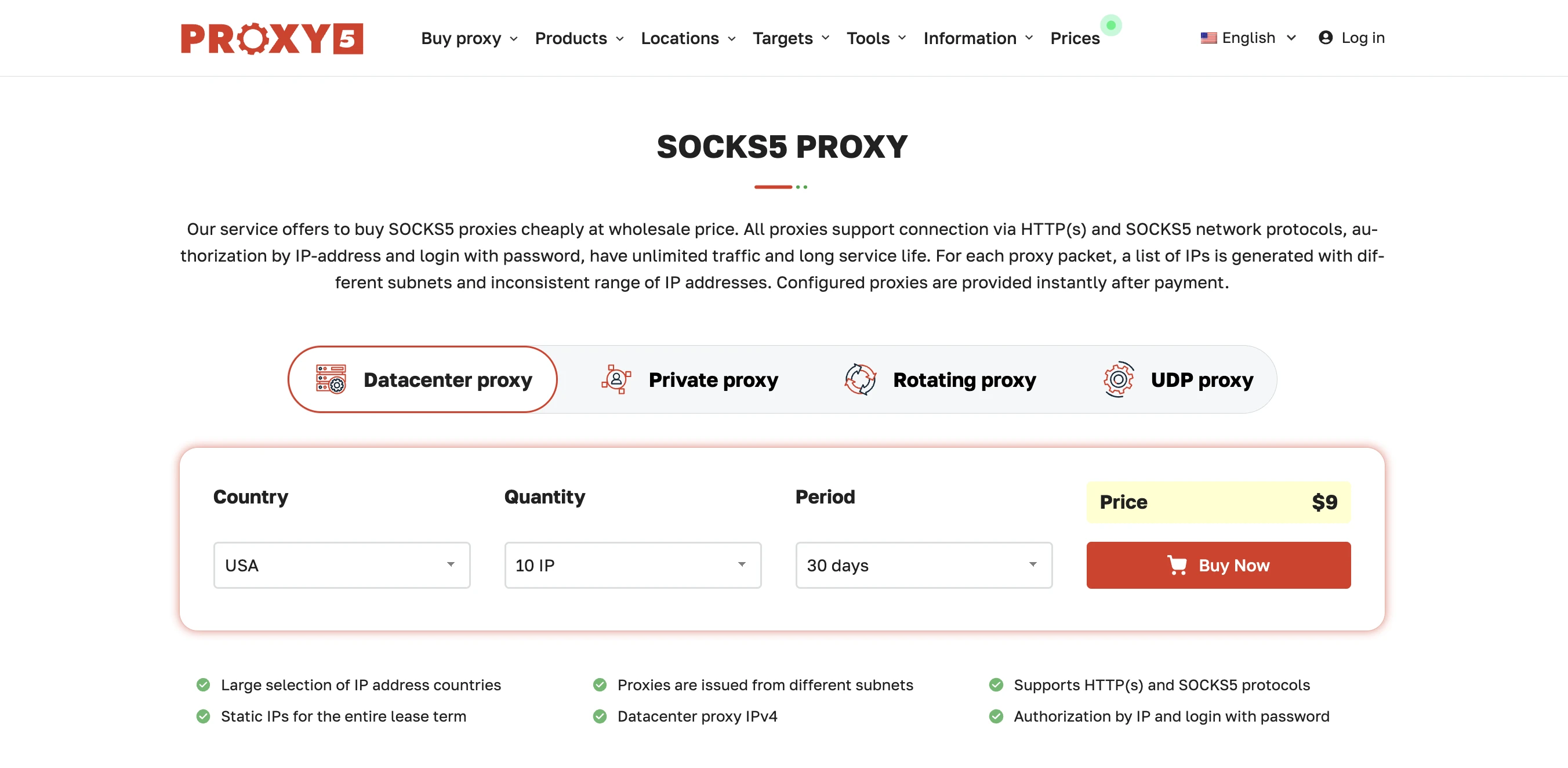
Proxy5 offers you the chance to buy SOCKS5 proxies at wholesale prices. The platform supports both HTTP(s) and SOCKS5 protocols, providing maximum compatibility. You can authenticate either via IP address or login and password, ensuring flexibility in integration. Traffic is unlimited, and proxies are built to last — no frequent replacements, no surprises.
Proxies are instantly available after payment, and every package is carefully curated to include IPs from different subnets and non-sequential IP ranges — which is critical for avoiding bans and blocks during high-volume tasks.
Key Features of Proxy5:
- Multi-protocol support: HTTP(s) & SOCKS5
- Universal compatibility: Works with all websites and software
- Global IP access: IP addresses from different countries
- Massive inventory: Over 150,000 IPs
- Class C subnets: IPs distributed across 500+ subnets
- Unlimited bandwidth
- 100 Mbps bandwidth per proxy
- Flexible authentication: By IP or username/password
- Easy integration: Load proxy lists via URL
- Manual setup support: Quick list generation for copy-paste
- IP refresh: Update proxy IP list every 8 days
- Client dashboard: Manage proxies and IP auth in one place
A unique value proposition? You get a free 60-minute trial before buying. Proxies are allocated randomly for testing, and once you’re ready, you can pick a country, package, and exact quantity to match your project.
With Proxy5, you’re not just buying proxies — you’re investing in a solution that scales with your business.
Should You Buy SOCKS5 Proxies or Use Free Ones?
It’s tempting to search for free proxies online. But for anyone serious about results, free proxies come with a long list of risks and drawbacks:
- Unstable Connections: Free proxies often go offline without notice.
- Security Risks: Many free proxies are traps that log your data or inject malware.
- Slow Speeds: You share them with thousands of users.
- Limited Availability: Rarely offer SOCKS5 support or IP rotation.
In contrast, paid proxies like those from Proxy5 guarantee:
- Dedicated bandwidth
- Top-tier security
- High reliability
- Access to support and customization
For tasks that impact your revenue or performance — like web scraping, ad verification, or managing multiple accounts — investing in quality SOCKS5 proxies is non-negotiable.
How to Set Up SOCKS5 Proxies?
Setting up a SOCKS5 proxy is straightforward. Here’s how to configure it using Firefox or your operating system:
Using Firefox Browser
- Open Firefox and go to Settings > General > Network Settings > Settings.
- Select Manual proxy configuration.
- In the SOCKS Host field, enter the proxy IP and port (e.g.,
123.45.67.89:1085). - Choose SOCKS v5.
- Click OK and restart your browser.
Using Windows
- Go to Settings > Network & Internet > Proxy.
- Scroll down to Manual proxy setup.
- Toggle on “Use a proxy server”.
- Input IP and port (e.g.,
123.45.67.89:1085). - Save changes.
Using macOS
- Open System Preferences > Network.
- Select your active connection and click Advanced.
- Go to the Proxies tab.
- Check SOCKS Proxy and enter your proxy IP and port.
- Apply settings and close.
The easiest way to test Proxy5 functionality is to use port 1085 for SOCKS4/5 and port 8085 for HTTP/HTTPS. No password? Use IP-based authentication and you’re good to go.
How SOCKS5 Proxies Are Used Across Industries
SOCKS5 proxies are not just tools for anonymity — they are business enablers. Here are ten common applications:
- Search Engine Scraping – Track rankings globally without blocks.
- Ad Verification – Check real-time ads in different geos.
- Market Research – Access geo-restricted sites to study competitors.
- Social Media Automation – Run multiple accounts safely.
- Affiliate Marketing – Test offers across countries.
- Brand Protection – Detect counterfeits and impersonators.
- Streaming Access – Unlock region-blocked content.
- Crypto and Trading Bots – Maintain uptime and anonymity.
- eCommerce Monitoring – Track product pricing across regions.
- Data Aggregation – Extract structured data at scale.
In summary, SOCKS5 proxies are a strategic asset for any digital-first business. They empower teams to work smarter, scale faster, and stay secure across the web.

